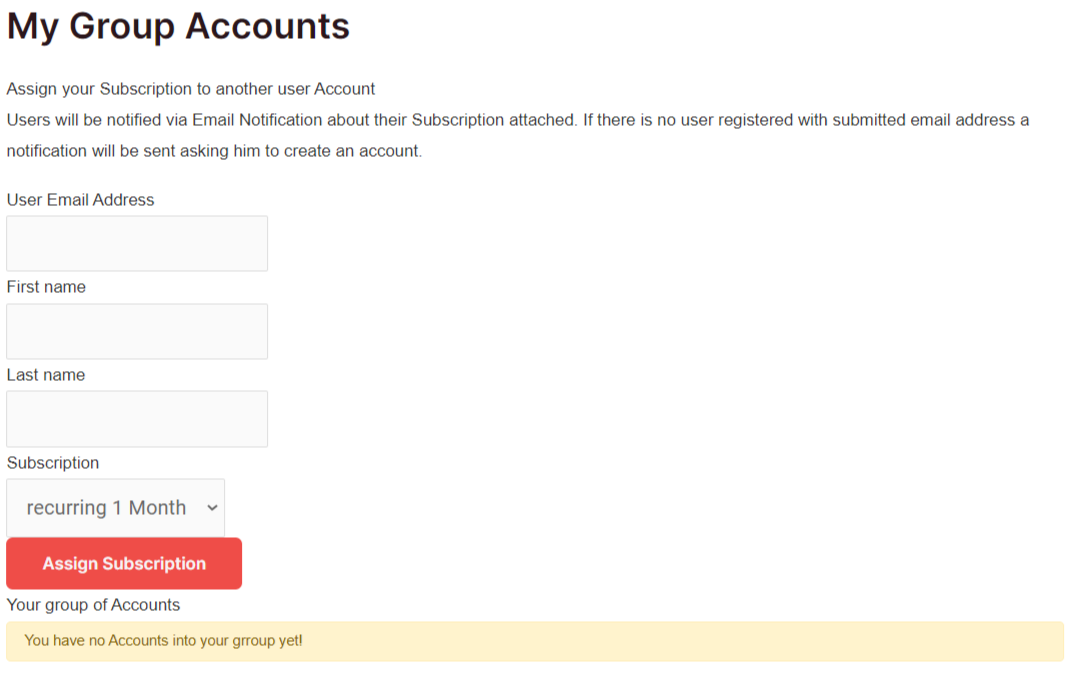Installation
1. Download the plugin (.zip file).
2. In WordPress Dashboard go to Plugins > Add New.
3. Upload Plugin by pressing the upload button.
4. Activate the plugin.
5. In Ultimate Membership Pro plugin dashboard go to navigation menu and find EXTENSIONS tab. Upon clicking the menu’s item, a box with My Group Accounts module will be available.

Setup
1. My Group Accounts module can be enable or disable by pressing “Activate/Hold” switcher button from the module panel.
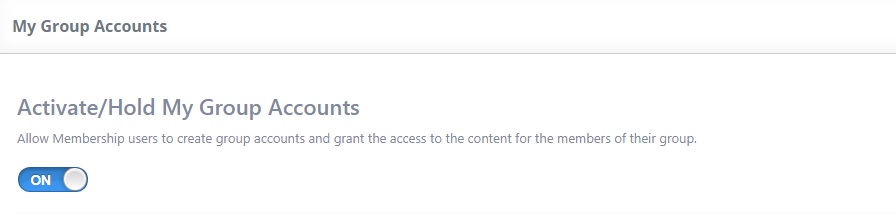
2. In Ultimate Membership Pro navigation menu click on SHOWCASES and enter on “Account Page”.
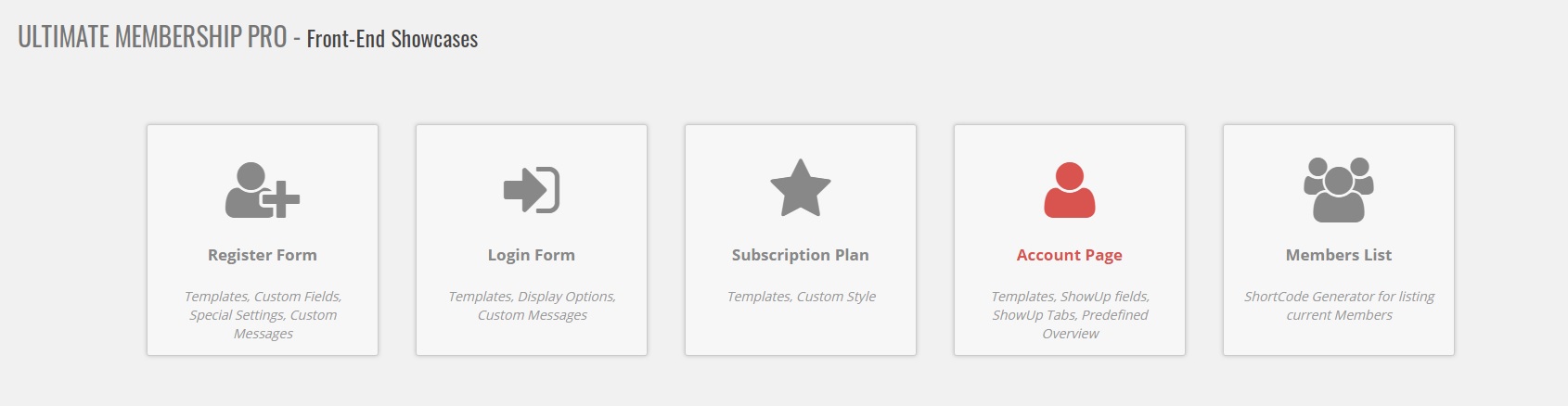
3. In Account Page in “Content Section” a new tab named “My Group Accounts” will be available in Menu Tabs.
Activate the tab and return in Ultimate Membership Pro dashboard menu, click on EXTENSIONS > My Group Accounts module.
Now in every Ultimate Membership Pro member account page a new tab with “My Group Accounts” will be available.
4. In My Group Accounts module you may set a limit of group members according to members levels.
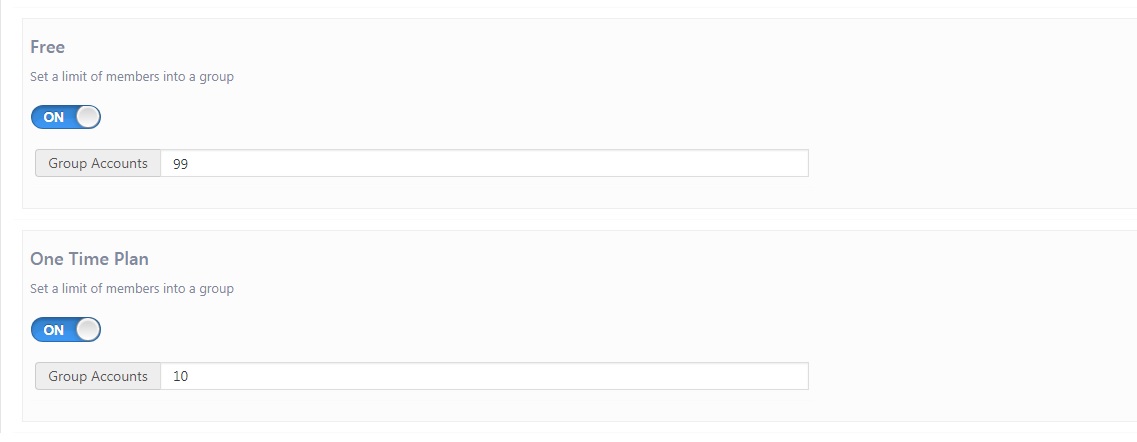
5. In “Non Group Accounts Notification” you can add your custom invitation message that will be send to friends by the Ultimate Membership Pro members.

6. A group assignment form will be available in the public part for each member under the Account Page -> My Group Accounts page.