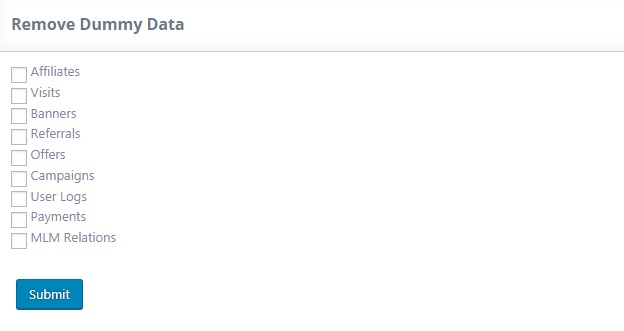Installation
1. Download the plugin (.zip file).
2. In WordPress Dashboard go to Plugins > Add New.
3. Upload Plugin by pressing the upload button.
4. Activate the plugin.
5. In Ultimate Affiliate Pro plugin dashboard go to navigation menu and find EXTENSIONS tab. Upon clicking the menu’s item, a box with Remove Dummy Data module will be available.

Setup
1. Select what type of data should be removed from Ultimate Affiliate Pro and press “Submit”.
You may select one or multiple elements in order to clean “Affiliates”, “Visits” or other informations.
Remove Dummy Data is a module that helps you clean your Ultimate Affiliate Pro plugin from infos like affiliates, refferals, payments and not only. It should be used only in testing mode because every action of removing data is irreversible.