Installation
1. Download the plugin (.zip file).
2. In WordPress Dashboard go to Plugins > Add New.
3. Upload Plugin by pressing the upload button.
4. Activate the plugin.
5. In Ultimate Membership Pro plugin dashboard go to navigation menu and find EXTENSIONS tab. Upon clicking the menu’s item, a box with WordPress User Roles module will be available.

Activation
1. WordPress User Roles module can be enable or disable by pressing “Activate/Hold” switcher button from the module panel.
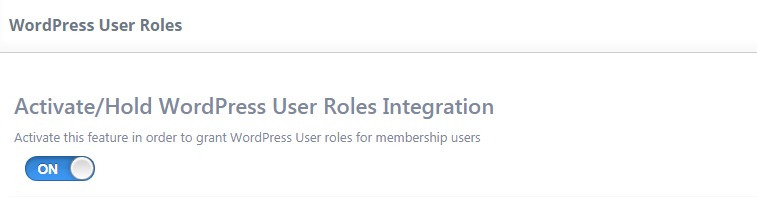
Config
2. You can add an additional role based on the user’s subscription in “User Role for each Subscription.”
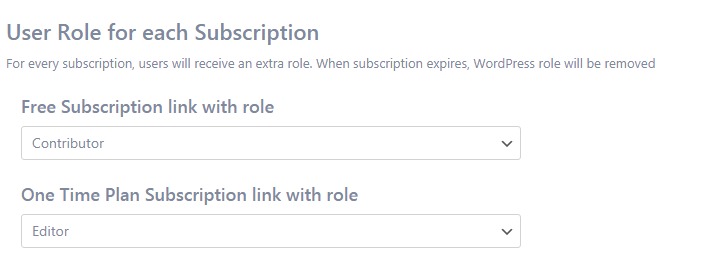
If an user has multiple subscriptions, it will benefit from extra roles. Note that when a subcription expire, WordPress role will be removed.
