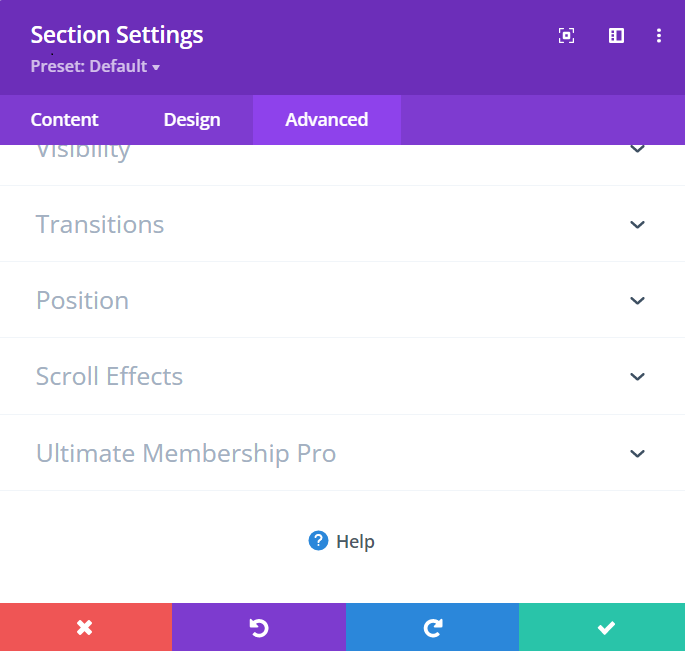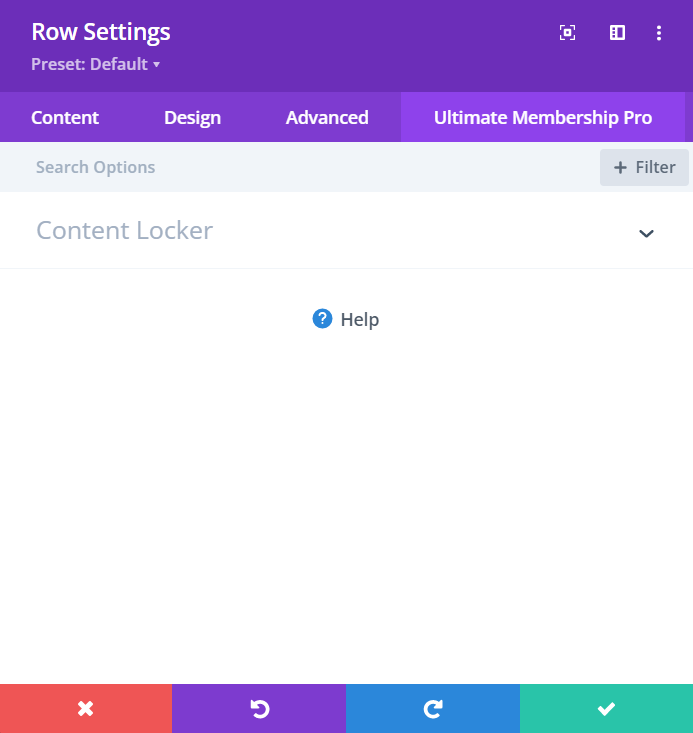Installation
1. Download the plugin (.zip file).
2. In WordPress Dashboard go to Plugins > Add New.
3. Upload Plugin by pressing the upload button.
4. Activate the plugin.
5. In Ultimate Membership Pro plugin dashboard go to navigation menu and find EXTENSIONS tab. Upon clicking the menu’s item, a box with Divi Content Locker module will be available.

1. Divi Content Locker can be enable or disable by pressing “Activate/Hold” switcher button from the module panel.

2. Once enabled, in every page edited with Divi Builder a new option with Ultimate Membership Pro will be found in Sections, Rows and Columns.
3. A Locker will be available and will make the transition between what type of restriction admin will choose. Displaying or blocking a section from page based on membership.
4. If admin will choose to Show the content only for a certain membership or more, a new feature will be available, namely Drip Content.
Content will be release at regular intervals of time by creating a schedule of it.
There are three type of releases:
- Instantanly Subscription – member will access the content after being assigned the subscription.
- After Subscription – Type of release time will be calculated in days, weeks, months. Admin will set a release time value.
- On Specific Date – member will access the content on a specific date choose from calendar.

![]()