Installation
1. Download the plugin (.zip file).
2. In WordPress Dashboard go to Plugins > Add New.
3. Upload Plugin by pressing the upload button.
4. Activate the plugin.
5. In Ultimate Membership Pro plugin dashboard go to navigation menu and find EXTENSIONS tab. Upon clicking the menu’s item, a box with Elementor Widget Lock module will be available.

Setup
1. Elementor Widget Lock module can be enable or disable by pressing “Activate/Hold” switcher button from the module panel.

2. Edit a post or page with Elementor.
3. After the page has been created and filled with content, in Advanced settings a new control with ‘Ultimate Membership Pro Lock’ will be accessible.
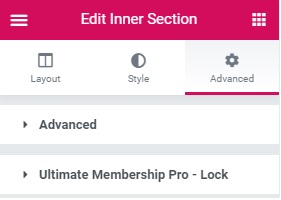
4. Switch ‘YES’ Enable Lock option.
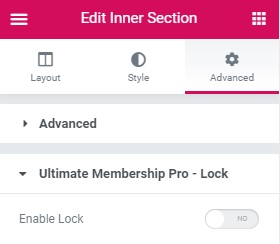
5. Beneath the Enable Lock option you may choose from the two fields what type of restriction will apply for the current widget.
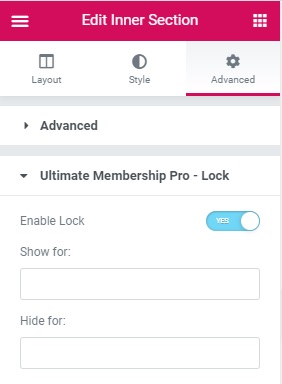
6. You could ‘Show’ the content of the widget only for certains levels or you can ‘Hide’ the widget based on membership levels.

