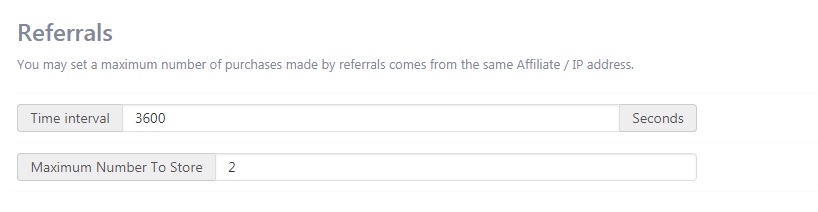Installation
1. Download the plugin (.zip file).
2. In WordPress Dashboard go to Plugins > Add New.
3. Upload Plugin by pressing the upload button.
4. Activate the plugin.
5. In Ultimate Affiliate Pro plugin dashboard go to navigation menu and find EXTENSIONS tab. Upon clicking the menu’s item, a box with Fraud Protection module will be available.

Setup
1. Fraud Protection module can be enable or disable by pressing “Activate/Hold” switcher button from the module panel.
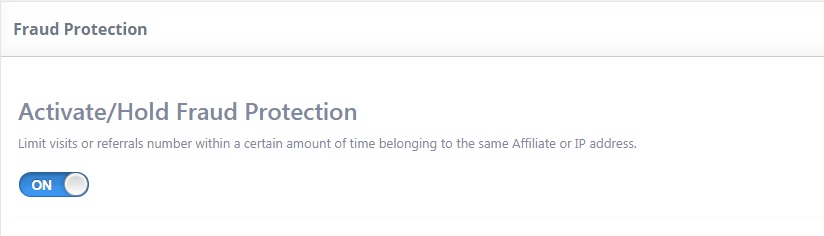
2. In ‘Visits’ section you may set how many visits are coming from the same affiliate or from the same IP address in a certain period of time.
Based on the value added in “Time Interval” you can set a number of visits in “Maximum Number To Store” field.
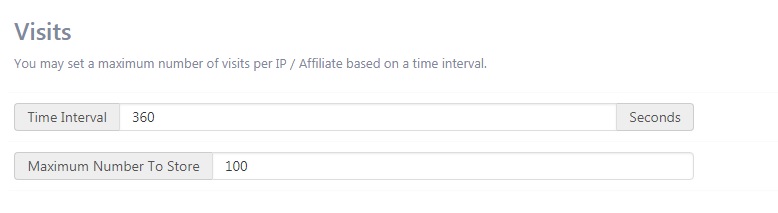
3. In ‘Referrals’ area you may specify the maximum number of purchases made by referrals coming from the same affiliate or coming from the same IP address in a certain period of time.
Set how many purchases to make in a certain period of time by adding a value in “Maximum Number To Store” field based on “Time Interval” value.