Installation
1. Download the plugin (.zip file).
2. In WordPress Dashboard go to Plugins > Add New.
3. Upload Plugin by pressing the upload button.
4. Activate the plugin.
5. In Ultimate Affiliate Pro plugin dashboard go to navigation menu and find EXTENSIONS tab. Upon clicking the menu’s item, a box with Import Referrals module will be available.

Setup
1. Import Referrals module can be enable or disable by pressing “Activate/Hold” switcher button from the module panel.

2. In order to import referrals, you need a CSV file. The file can be downloaded by clicking on ‘Sample’ link.
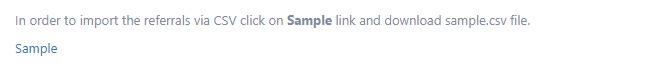
3. For a successful upload keep the same structure of the file as sample.csv, and fill the required fields.
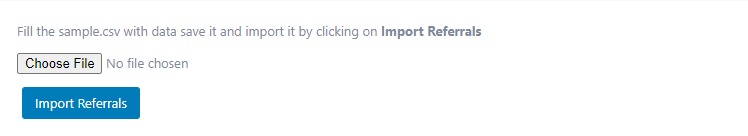
4. In sample.csv table you will find the file structure and explanations about what should contain each column.
Required fields are affiliate_id, source and amount.

