Installation
1. Download the plugin (.zip file).
2. In the WordPress Dashboard go to Plugins and Add New.
3. Click the upload button to install the plugin.
4. Activate the plugin.
5. In the Ultimate Membership Pro plugin dashboard, go to the navigation menu and find the EXTENSIONS tab. Upon clicking the menu’s item, a box with the Manager Role module will be available.

Activation
1. Manager Role may be activated or disabled from the module panel by hitting the “Activate/Hold” toggle button.

Config
2. Member access to UMP menu tabs is only possible if the tabs are activated. Depending on the admin’s permissions, the entire menu or only the most common items can be made accessible.
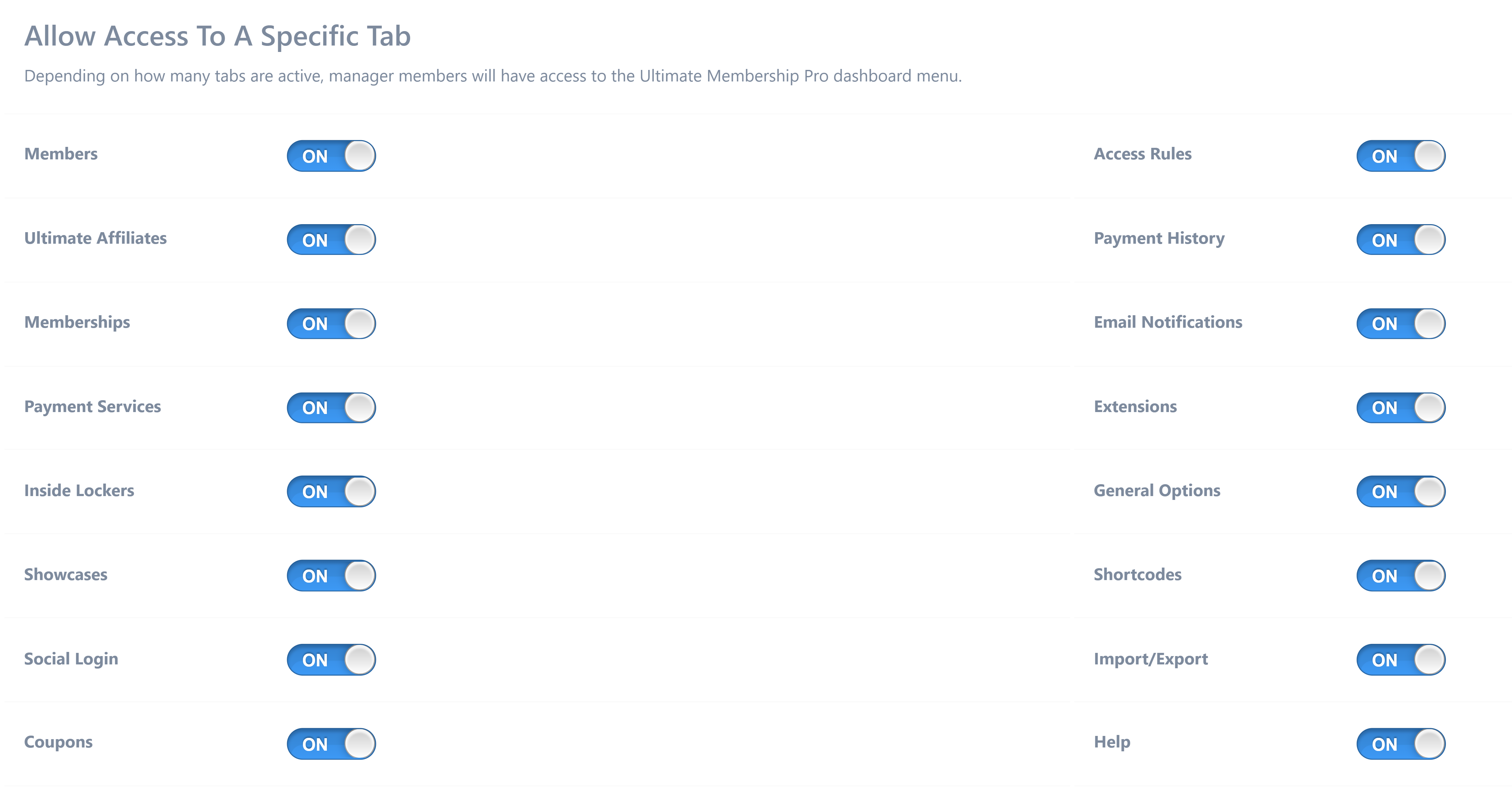
3. In Membership Pro look in General Options -> WP Dashboard Access. UMP – Manager role will be avalable in WordPress Roles Management.

