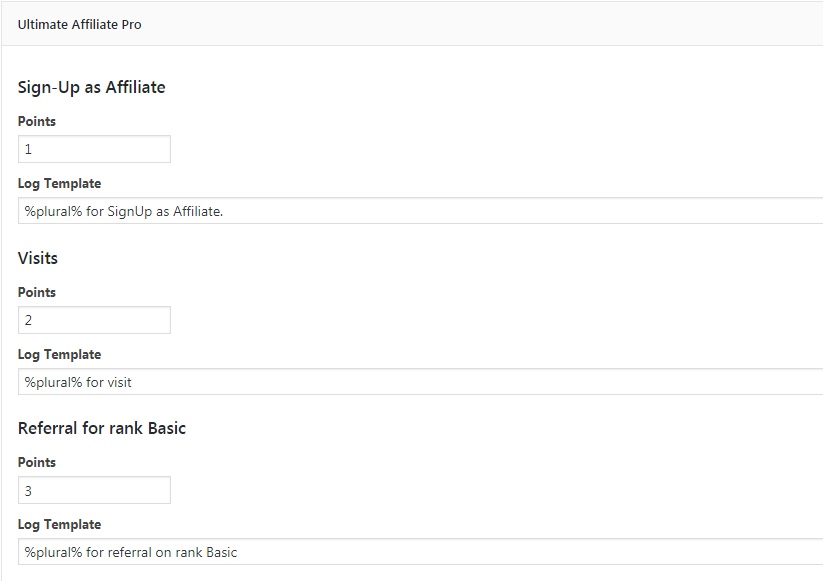Installation
1. Download the plugin (.zip file).
2. In WordPress Dashboard go to Plugins > Add New.
3. Upload Plugin by pressing the upload button.
4. Activate the plugin.
5. In Ultimate Affiliate Pro plugin dashboard go to navigation menu and find EXTENSIONS tab. Upon clicking the menu’s item, a box with MyCRED Integration module will be available.

Setup
1. MyCRED Integration module can be enable or disable by pressing “Activate/Hold” switcher button from the module panel.
Make sure that MyCred plugin is installed and activated.
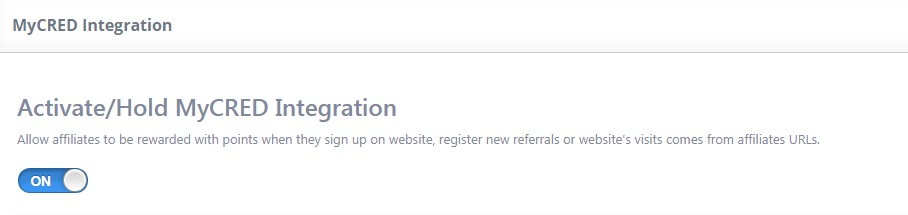
2. Look in WordPress left sidebar menu and click on Points and go to Hooks.
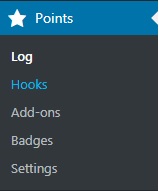
3. In “Hooks” panel add “Ultimate Affiliate Pro” to “Active Hooks”.
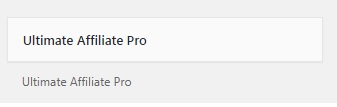
4. After activating “Ultimate Affiliate Pro” in “Active Hooks” you may set a points system based on some actions.
In Sign-Up as Affiliate you may set a number of points if a user sign up on website.
In Visits section, a number of points can be set in order to reward affiliates when a user come on website from an affiliate link.
In Referral for rank section you may reward affiliates with a number of points when they register new referrals.
Points will be applied according to affiliate ranks.