Installation
1. Download the plugin (.zip file).
2. In the WordPress Dashboard go to Plugins and Add New.
3. Click the upload button to install the plugin.
4. Activate the plugin.
5. In the Ultimate Membership Pro plugin dashboard, go to the navigation menu and find the EXTENSIONS tab. Upon clicking the menu’s item, a box with the PayFast module will be available.

Activation
1. PayFast may be activated or disabled from the module panel by hitting the “Activate” toggle button.
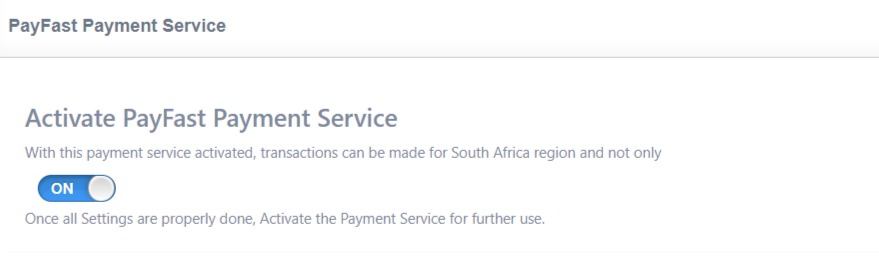
Config
2.0. A Merchant ID and Merchant key are required in order to complete transactions.

- Go to payfast.co.za and login with your username and password.
- On Dashboard will be displayed your Merchant ID and Merchant Key on the top right-hand side of the page.
2.1. Checking PayFast Sandbox you may perform a series of test payments.

2.2. Each payment operation, whether it is finished or canceled, can have a return page specified in the two dropdown boxes.

2.3. You can set a number to represent which payment method will be listed from left to right on the register page so that it will be more visible in the list of payments.
Also, the name of the payment may be changed, and a short description may be added for further details.

