Installation
1. Download the plugin (.zip file).
2. In WordPress Dashboard go to Plugins > Add New.
3. Upload Plugin by pressing the upload button.
4. Activate the plugin.
5. In Ultimate Affiliate Pro plugin dashboard go to navigation menu and find EXTENSIONS tab. Upon clicking the menu’s item, a box with Payout Request By Affiliate module will be available.
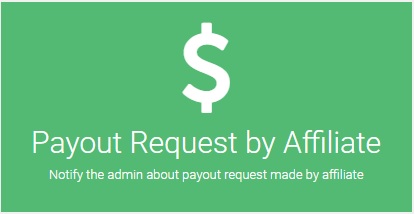
Setup
1. Payout Request By Affiliate module can be enable or disable by pressing “Activate/Hold” switcher button from the module panel.
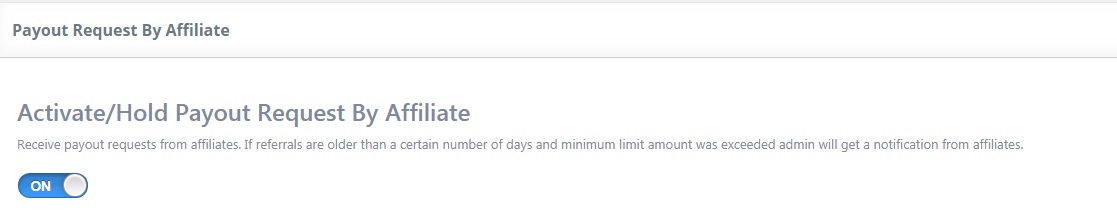
2. In Ultimate Affiliate Pro navigation menu click on SHOWCASES and enter on “Account Page”.
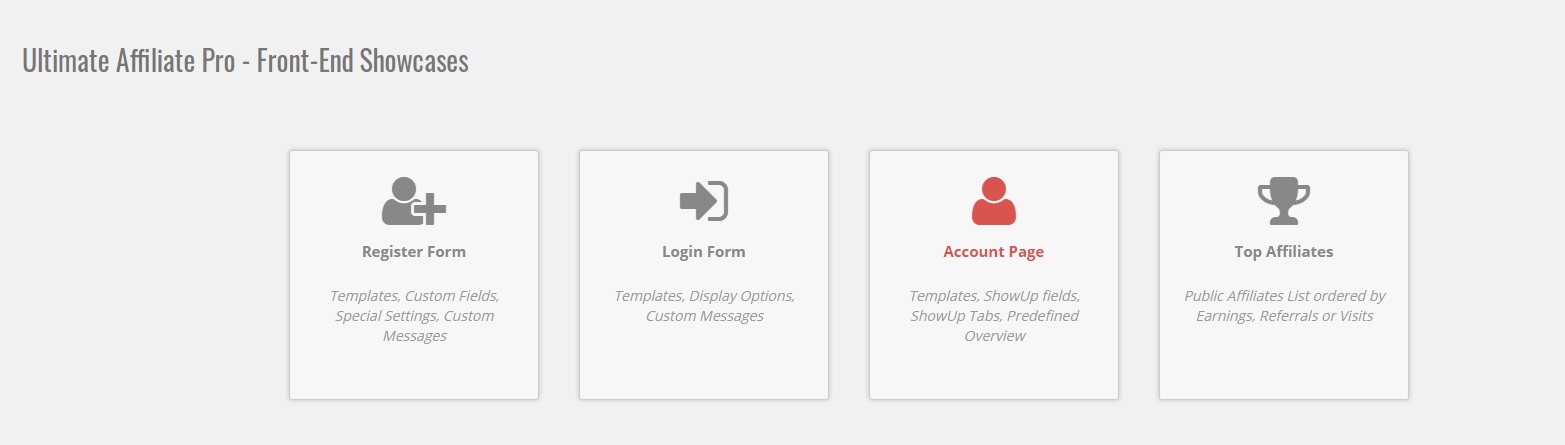
3. In Account Page in “Content Section” a new tab named “Request Payment” will be available in Menu Tabs.

4. In Payout Request By Affiliate module you may set conditions for affiliates and how the payments will be made.
In Referrals Older Than field you may set a number that will represent minimum number of days that referrals must meet.
In Minimum Amount enter a number that will represent the minimum withdrawal amount.
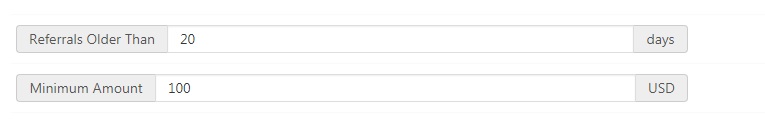
5. In “Notification” you can add your custom payout request message.
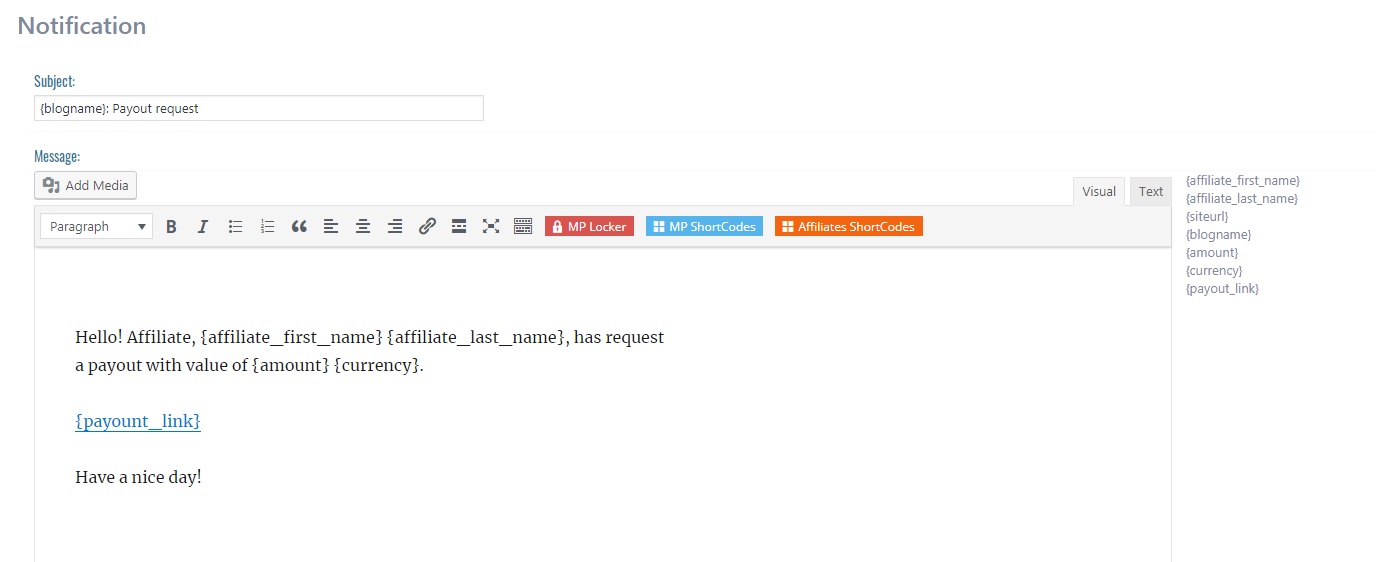
6. In Ultimate Affiliate Pro navigation menu click on PAYMENTS and enter on “Payment request by affiliates”.
A list with all payment requests will be displayed and a link for every request will be available.
Clik on “Proceed payment” in order to complete payment operation.
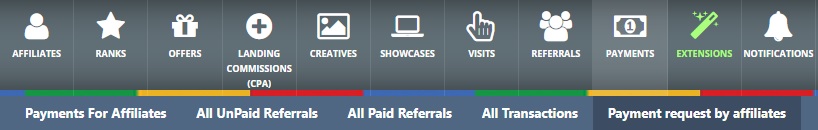
7. In Affiliate Account page a new tab with Payout Request will be available which will enable the affiliates to begin the process of receiving the registered amounts.

