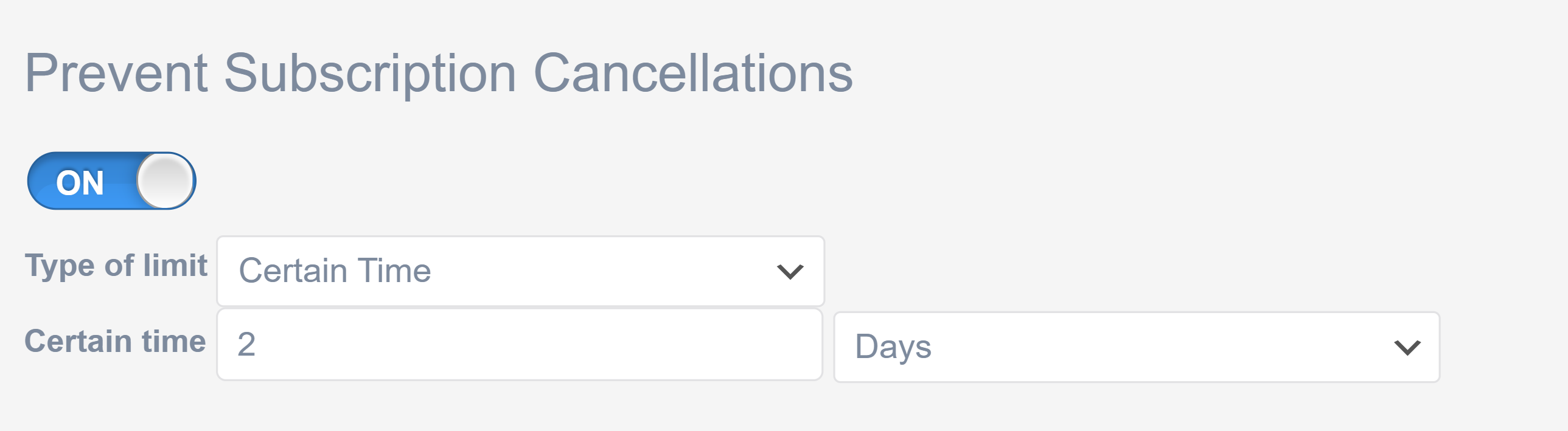Installation
1. Download the plugin (.zip file).
2. In the WordPress Dashboard go to Plugins and Add New.
3. Click the upload button to install the plugin.
4. Activate the plugin.
5. In the Ultimate Membership Pro plugin dashboard, go to the navigation menu and find the EXTENSIONS tab. Upon clicking the menu’s item, a box with the Prevent Subscription Cancellations module will be available.

Activation
1. Prevent Subscription Cancellations may be activated or disabled from the module panel by hitting the “Activate/Hold” toggle button.
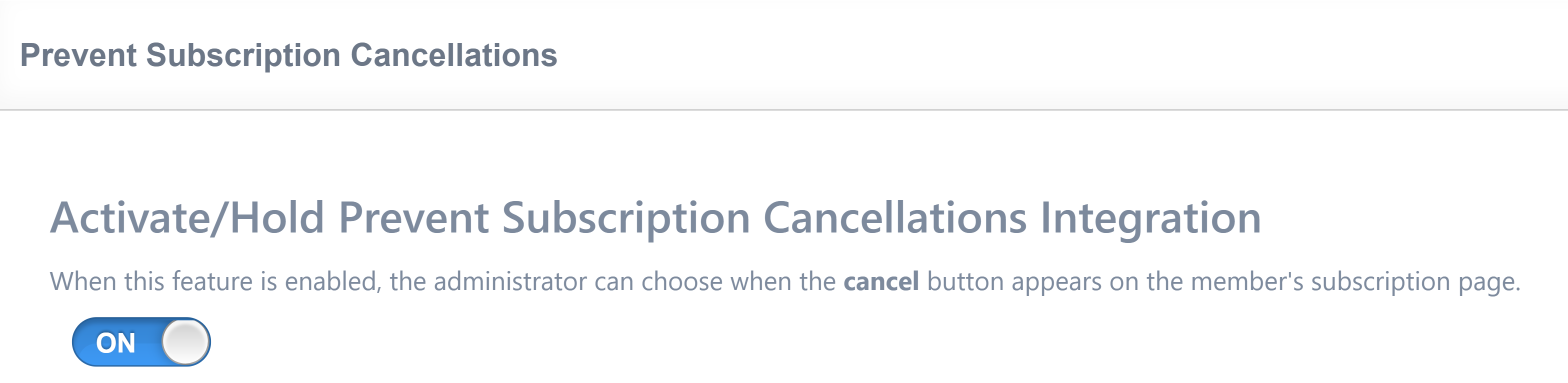
Config
2.0 On every membership edit page, there will be a “Prevent Subscription Cancellations” section.

2.1 There are two ways to prevent the cancel button from appearing. The first option is to use the Installments option.
Assume the admin configures two installments for a subscription with a recurring frequency of one month. This suggests that the button will be available in the subscription settings beginning with cycle three.
2.2 The second functionality is to select the Certain Time option, which allows you to select a specific time for your event.
The admin can provide the value in days, weeks, months, or even years.
If a subscription has a one-month recurring term and the admin specifies a time of two weeks, the button will be available after one month and two weeks.