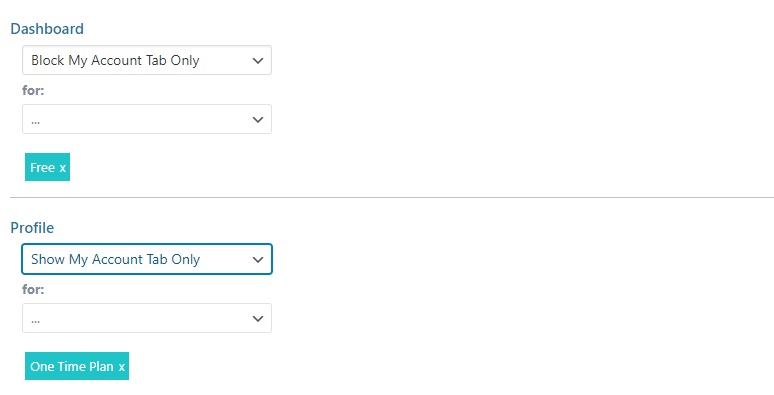Installation
1. Download the plugin (.zip file).
2. In WordPress Dashboard go to Plugins > Add New.
3. Upload Plugin by pressing the upload button.
4. Activate the plugin.
5. In Ultimate Membership Pro plugin dashboard go to navigation menu and find EXTENSIONS tab. Upon clicking the menu’s item, a box with Restrict My Account Tabs module will be available.
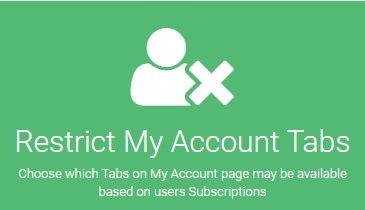
Setup
1. Restrict My Account Tabs module can be enable or disable by pressing “Activate/Hold” switcher button from the module panel.
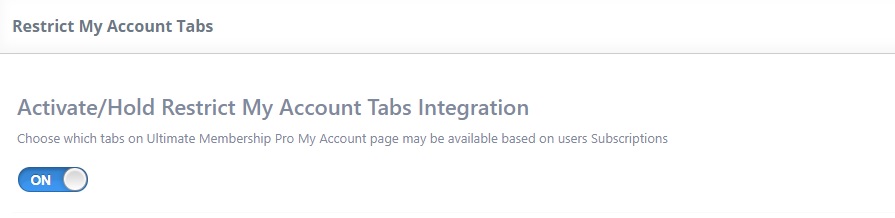
2. Based on membership subscriptions, you may set wich tabs from Ultimate Membership Pro My Account page will be restricted.
For every tab, there are two types of restrictions that can be set.
By selecting the Block My Account Tab Only option, admin will block access to that tab in the User My Account page based on level subscriptions.
Option Show My Account Tab Only will allow access to it under the My Account page based on the user’s subscriptions.