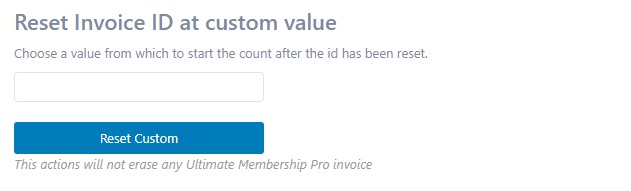Installation
1. Download the plugin (.zip file).
2. In WordPress Dashboard go to Plugins > Add New.
3. Upload Plugin by pressing the upload button.
4. Activate the plugin.
5. In Ultimate Membership Pro plugin dashboard go to navigation menu and find EXTENSIONS tab. Upon clicking the menu’s item, a box with Reset Invoice ID module will be available.

Setup
1. By clicking on ‘Reset’ button, invoices counting will begin with ID 1 in Ultimate Membership Pro payment system.
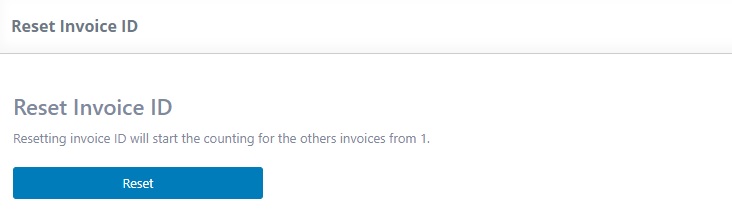
2. For the count to start from another value, set a value and click on ‘Reset Custom’ and the ID of the first invoice will start with the chosen number.