Installation
1. Download the plugin (.zip file).
2. In WordPress Dashboard go to Plugins > Add New.
3. Upload Plugin by pressing the upload button.
4. Activate the plugin.
5. In Ultimate Membership Pro plugin dashboard go to navigation menu and find EXTENSIONS tab. Upon clicking the menu’s item, a box with Restrict Past Content module will be available.
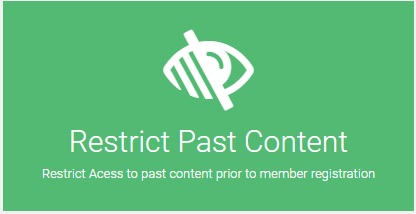
Setup
1. Restrict Past Content module can be enable or disable by pressing “Activate/Hold” switcher button from the module panel.
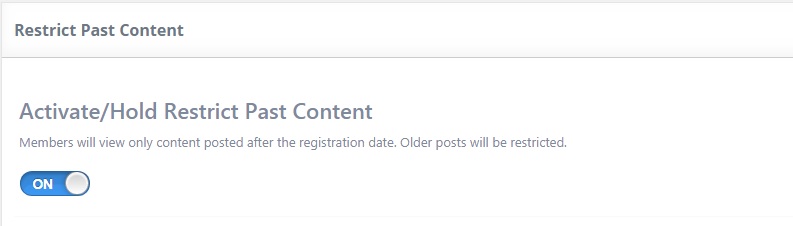
2. Activating “Apply This Feature Only To Restricted Posts”, members will have access to older restricted posts.
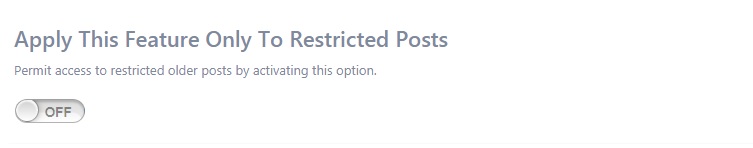
3. In “Posts ID Whitelist” field save posts IDs in order to be accessed by members with registration date newer than post date.

